Anyways, here is where you can help. I have recently been going through a lot of journals and downloading their most recent issues --- you'll remember that I was finding a potential venue for my next (as yet unwritten) article --- and I ran across a lot of things I want to use, save, and/or possibly read someday. I am old and untechnological enough that my dissertation files consist of print articles not pdfs, and I, ahem, "acquired" EndNote but then it stopped working and I just gave up rather than try to update and import all that crap in a second time when I was already halfway through my dissertation.
Plus, there are my "notes"es" pages, which are just word documents with all my thoughts and typed in quotations and citations from various dissertation-related books for later use. Those are all saved in a file inside my dissertation file labeled "Notes on Library Books." Clever, eh?
Of course, I don't want to continue saving all my new stuff in a folder deep within a folder labeled "dissertation" as that would soon drive me nuts ---- who would remember where anything is saved? And I don't want to stuff my pdfs into my various project folders and diss-chapter folders because that is a filing nightmare waiting to happen. Will I really remember that the article written by Dude X on Historical Figure Y is saved in my Chapter 2 dissertation folder? In the subfolder labled "Not Used"? Meh.
Ok then, but how should I organize all these file thingys? You tell me.
I've been looking at some programs, because I love to procrastinate by studying anti-procrastination, organizational stuff (I am sick, sick, sick) but there are too many, and I think that all of them do about 2/3rds of what I want them to do and none of them do exactly what I want them to do. So go find me the best one.
There's Bookends, for $99:
http://www.sonnysoftware.com/
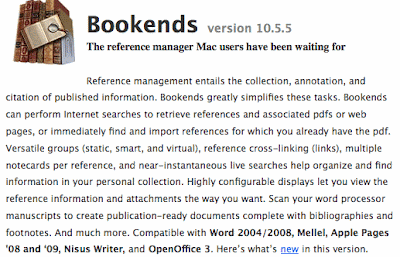
There's Sente, for $89:
http://www.thirdstreetsoftware.com/site/introduction.html

There's Papers, which may be too science-oriented to work for my stuff?
http://mekentosj.com/papers/
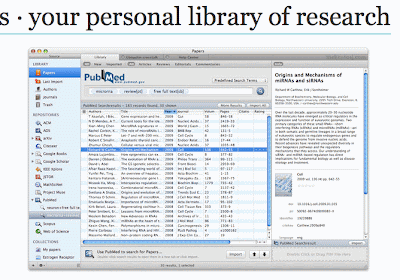 (Although they do have an extended version for the Iphone ... why would I want to work with paper databases on my iphone?)
(Although they do have an extended version for the Iphone ... why would I want to work with paper databases on my iphone?)There's Evernote, which is either free or not-free, depending on whether you want the bells and whistles:
http://www.evernote.com/about/what_is_en/
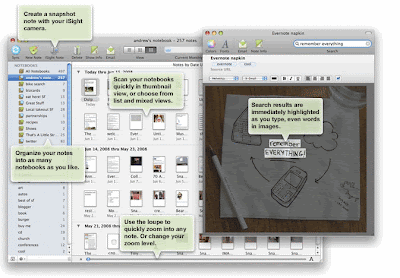
http://www.zotero.org/
Devonthink seems almost too scarily helpful --- I'm kinda freaked out by the whole "Artificial Intelligence will practically do your work for you" thing.
http://www.devon-technologies.com/products/devonthink/
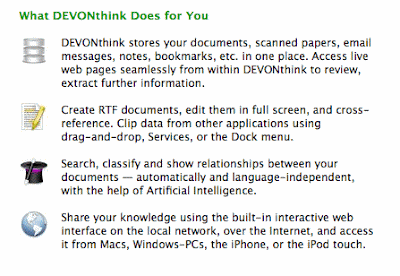
And Notebook, which seems to have more to-do/organizational stuff than article-managing stuff:
http://www.circusponies.com/
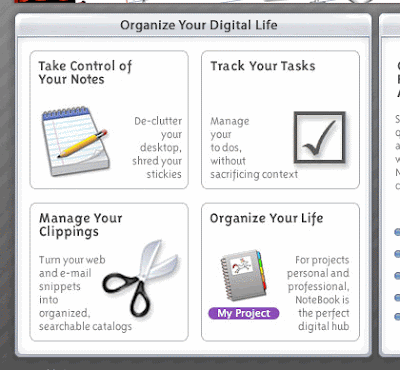
Ok, ok, obviously I got too tired during the making of this post to actually finish it, but whatever. I have the weirdest headache. Go look at some of these products and figure out what the exciting bells and whistles are, or if you use them already, tell me all about them in a highly entertaining way so that I don't have to actually think. Oh, and if you want to organize my files or write a couple articles for me as a way of test-driving the stuff, be my guest!
I think I need to go lie back down now...
11 comments:
I think Papers looks awesome, but I don't have a Mac.
I've been flirting with Zotero and am pretty impressed. Once I *finally* manage to find some reliable child care (have been looking since January) and get seriously back to work on my dissertation, I plan to start using it hard core.
PS. My word verification word is "natcha" - that is a funny word.
yeah, but does Zotero help with the actual storage and organization of your downloaded articles, or is it just a web-biblio-making thingy?
I may need multiple programs to do everything I need to get on top of, which is not such a wonderful thought when one is unemployed and broke. Meh.
Zotero does help you organize your downloaded articles. When you download the article, you simply attach it to the bibliographic entry, and it will keep track of where on your computer the file is.
I'm enamored with zotero. It's totally saved my research life in the last few years.
I have recently begun using Zotero for my diss sources but don't know if I'm getting the fullest use out of it. I do know that it saves actual pdfs. I hadn't even imagined software that might do more, so I can't to hear what others say (though I must admit I'm hoping for Windows-based or -compatible stuff).
I'm floored by these programs...I haven't ever tried to use this type of thing! Please keep us posted on what you decide. Quite intriguing.
I actually think this is a really great use of your time to figure this out now, as making this shift to storing things electronically seems utterly overwhelming to me (and thus my "system" for keeping track of journal articles, etc., is stuck in about 2000 - I still have hard copies of nearly everything, and I take notes longhand for the most part) and would seem to require time that I just don't have.
For what it's worth, I've heard great things about Zotero, and of course one benefit is that it's free.
I have Papers but I don't use it. It is pretty sleek and cool and I guess it's useful if you want to take notes within the program. But you can't make a bibliography with it - so what's the freaking point? It's just a less functional (for me) mirror of my EndNote library.
I just use EndNote. You can attach the pdf of the article to the article's entry in EndNote. There's even a button in EndNote that will open up that PDF right away. I keep all the pdfs in a single folder, labeled by LastNameYear, so that if I happen to know the name of the article I want I can go straight to it that way too. It's a very simple system and it works nicely for me. You could probably also attach your notes to the EndNote entry - I'm pretty sure you could attach more than one file.
Also, being a Mac person, I rely pretty heavily on the Searchlight function to find stuff on my hard drive.
I use Biblioscape
http://www.biblioscape.com/biblioscape.htm
They have a free version, but I use the one-step-up version. You can take notes, it will save your .pdfs, etc.
I've also been playing with Mendeley (www.mendeley.com) which is a combo desktop/online service, so I can grab my pdfs anywhere I have internet access. It is similar to Biblioscape and Endnote in function. It names and saves your .pdfs, will extract metadata for you, you can highlight and annotate them, share them with others (within reason), etc. They also give you a profile page where you can make your own work publicly available. It's free for the moment, but they're honest enough to admit they want to go paid in the future.
I've used all of the products that you mention (because I procrastinate way too much). I love Zotero because it's free, and because you can also make links to documents on your computer or add notes. It's search function is pretty great as well. Plus you can store things in multiple folders, so if you use an article for a couple of different essays, it can go in both places. But I'm not always happy when I use it to insert bibliographic material into the paper I'm writing, so I mainly use Zotero to collect everything on the web...It's fantastic for downloading pdfs/sites/etc.
I also use DevonThink...it's what I use as an RSS feeder to read your blog, actually. Right now I have it set up for keeping all of my different courses organized.
And the only reason I'd shy away from Evernote, is it's a yearly fee, not a one-time deal...
-Sarah
I used EndNote until a couple of years ago, and then switched to Zotero, which I'm pretty happy with, though it does limit me to using Firefox. It's flexible in terms of storing documents--you can save PDF files as attachments, but you can also save URLs or HTML code instead. And it was designed specifically by and for humanities scholars, whereas I always felt like EndNote was really for the social sciences.
Their tutorial video is pretty helpful:
http://www.zotero.org/
I'm also in the midst of making the decision about which organizational program will control my research life.
I'm still on my Papers free trial period, and it looks to be a great (and really pretty - I like pretty) way of organizing all your pdfs. But as has been mentioned, it doesn't do the citation exportation deal that the others do, or it doesn't do it well, at least--they have an export-to-Word-2008 feature now, but it's sorta crap. Since it's just a pdf-organizer, it also doesn't handle bibliographic entries that are not associated with a pdf file. But damn, it IS pretty, and comes with nice little features like full-screen pdf reading. With the academic discount, it's around $25.
Sente is like Papers, except it does do citation creation and can handle reference entries that don't come with a pdf attached. It's mad expensive as a single-user deal, as you've seen, but if you can convince more people to go in on a group license with you, it's $250 for a license for 10 computers. You can also do a free trial with this one.
I've heard great things about Zotero, and I'm just starting to mess around a bit with it now. Since I use a lot of news articles/web pages/other non-journal-article media for the research I do, the variety of things it can capture and organize is really appealing. And of course, the price is right.
I think I'm going to end up with a joint Zotero-Papers system, since syncing the two doesn't seem to be that difficult--Papers for reading/notetaking/organizing groups of pdfs, and Zotero for handling notes on all non-pdf stuff and exporting citations.
Post a Comment